
The new Fabric Analytics Engineer Associate Certification was announced in November 2023 and now it has finally come out of the Beta mode and is Live now. We have been seeing many posts in the community from people taking this certification and passing them. If you haven’t tried it yet, Why not try this certification and skill-up yourself with Microsoft Fabric.
Quick Exam Overview
The exam covers a lot of skills, that are required for an individual to pass this certification. Skills measured for this certification:
- Plan, implement, and manage a solution for data analytics (10% – 15%)
- Prepare and serve data (40% – 45%)
- Implement and manage semantic models (20% – 25%)
- Explore and analyse data (20% – 25%)
For this exam, you should have subject matter expertise in designing, creating, and deploying enterprise-scale data analytics solutions. Your responsibilities for this role include transforming data into reusable analytics assets by using Microsoft Fabric components, such as:
- Lakehouses
- Data warehouses
- Notebooks
- Dataflows
- Data pipelines
- Semantic models
- Reports
The exam also requires in-depth knowledge around working with the Fabric platform in the following areas:
- Data modeling
- Data transformation
- Git-based source control
- Exploratory analytics
- Languages, including Structured Query Language (SQL), Data Analysis Expressions (DAX), and PySpark
The detailed breakdown on each of these skills can be found on the official certification skills measured webpage.
As the exam is now out of beta mode, there are many resources available out there to prepare for the exam. In addition to Microsoft Learn Paths, there are other learning sources available now – Microsoft driven and community created resources. These all resources can be used to prepare for this certification exam.
Study Tips:
- Go through all the Microsoft Learn Paths (scroll to the bottom of the page)
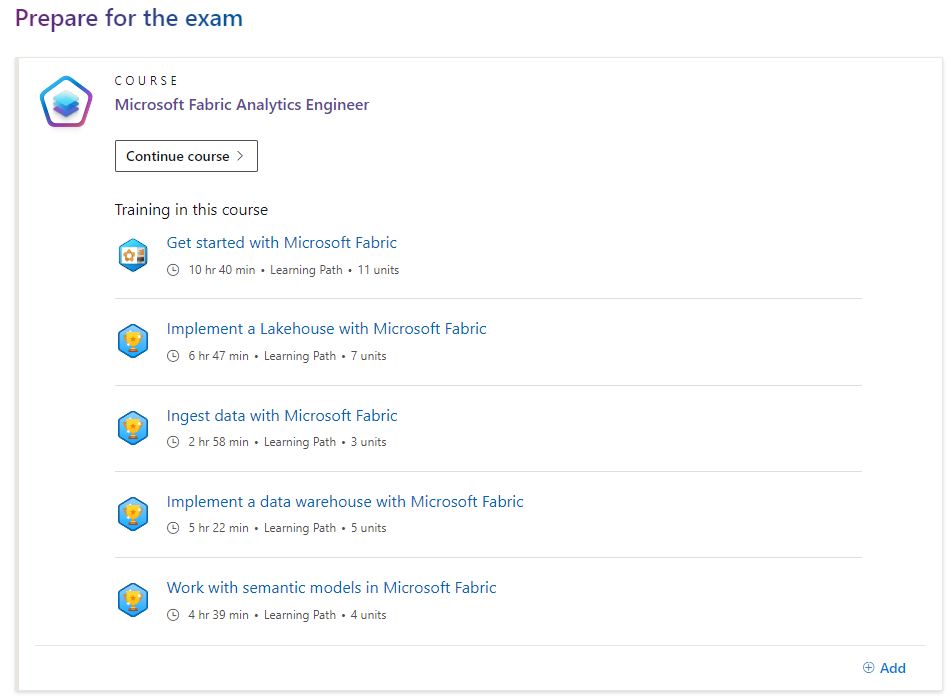
- If the modules under these learn paths are shown complete, I suggest to go through them again
- Make sure to refer to the additional Microsoft Fabric learn modules that are not listed on the exam page

- While preparing for the exam, cross-check the skills details with the learn modules. There are few missing modules. For e.g. there is no module on Project files for Power BI; make sure to search about it and read about this topic.
- There is also some mis-match in the naming conventions when you go through these modules. Keep in mind the changes.
- Make sure to finish the Fabric labs. These are important when it comes to creating the solution.
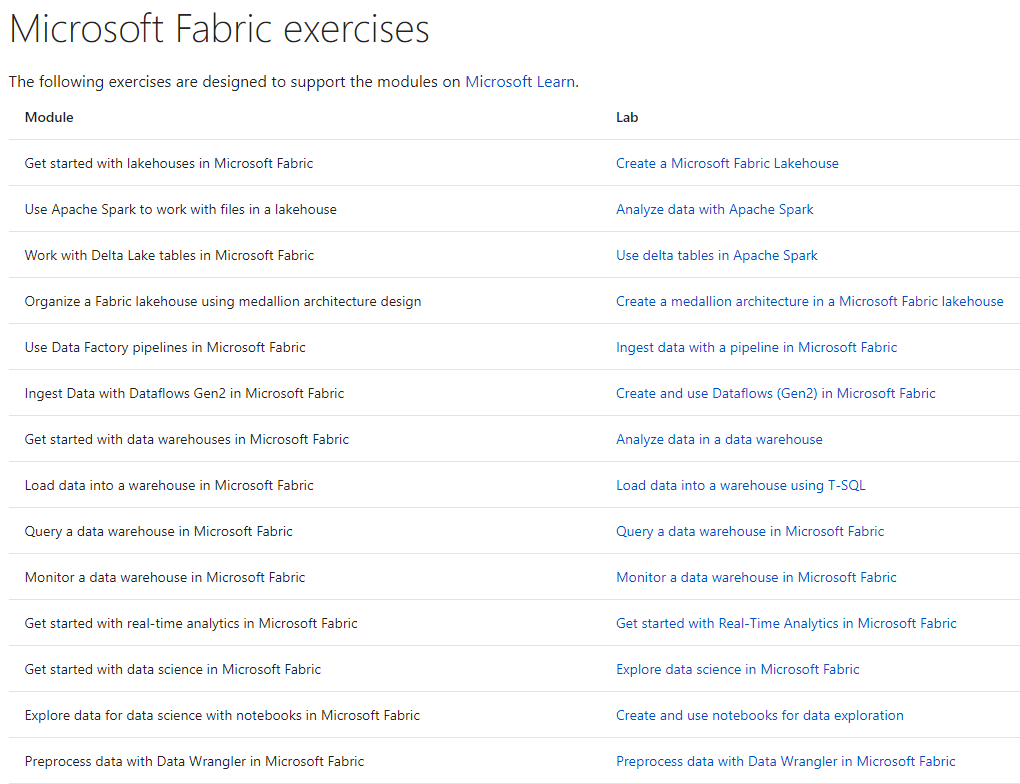
- Practice for the Exam to assess your knowledge. Here you can take some practice tests that are created by Microsoft and also you can experience the sandbox environment which is like the actual exam. In addition Exam DP-600 prep videos are again a great place for getting exam tips and tricks from industry experts.

- The next learning platform that I would suggest is Fabric Career Hub. On this platform you can see additional learning resource support for this certification exam.
- Skilling Plan – Learn modules for DP-600.
- Learn Together – Live learning sessions delivered by industry experts.
- Exam Cram – Driven by certified trainers where they highlight focus areas, sample questions, tips & tricks.
- Practice Test – 50 sample questions to asses if you are ready to take the certification exam.
- Fabric Analyst in a Day – Full day hands on technical training in Microsoft Fabric.
- Career Hub Forum – Forum to discuss career paths, learning, exam strategy.
- Learning Rooms – Deep dive with experts in small groups through virtual sessions.
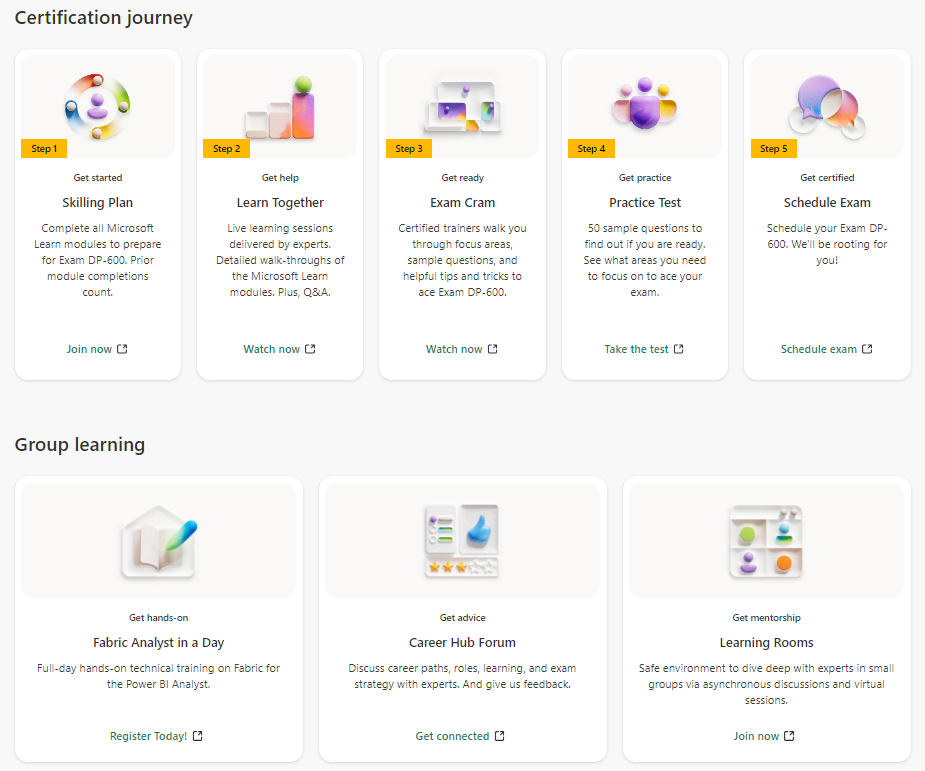
- Apart from the above learning resources, some of the blogs that are community driven can be really helpful.
- Nikola Ilic blogs on DP-600 exam
- Kevin Chant blogs on Microsoft Fabric
- Andy Cutler blog on the certification exam
Study Guide
DP-600 exam study guide can be found here which has got the detailed topics to study to pass this exam. From November 15 2024, the skills measured to pass this exam will be updated. On the study guide page, Change Log section highlights the skills that will be updated from November 15, 2024.
So, those of you planning to take this exam after November 14, 2024; make sure to check the updates around the study guide.

Conclusion
Now as we have so many different learning resources available, you can start your journey on preparing for this certification. Once you feel ready, you can schedule your exam easily.
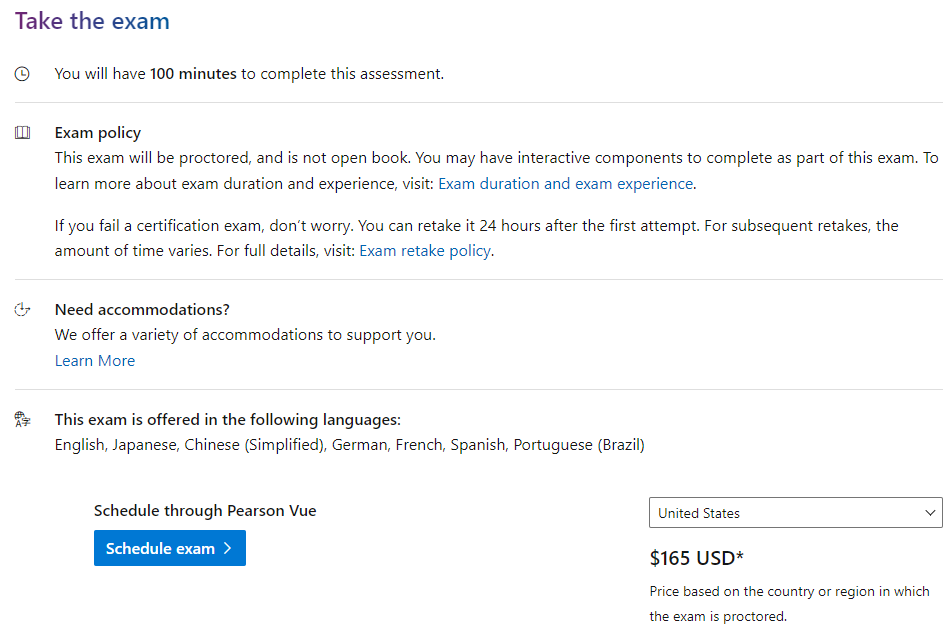
Good Luck & Happy Fabric Learning!
Pragati


Hi Pragati, I am impressed by your skills in PowerBI and dashboard you created for Global CO2 Emissions. Would it be possible to share pbix file for that Dashboard?
Thanks
My email iD is: vikasbansal.cse@gmail.com
LinkedIn: http://www.linkedin.com/in/vikas-kumar-bansal-b59a5520
HI Vikas,
Thanks for your kind words.
Unfortunately, I can’t share the pbix file but happy to answer any questions that you have regarding this Power BI Report.
Cheers,
Pragati